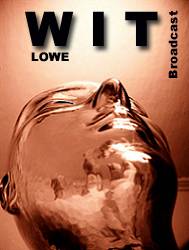
FORMATS
It GUIDES of USER
A format is one
utility to make complex programs and also to make scheduling
complicated.
The Standard sheduling allows us to choose music styles and
masks, and to insert them at the beginning of the hour.
But if we want to make a more custom sheduling
we will appeal to the formats.
As we believe a format
1. Be believed
as if it was a program.
Wit à
player à
programas à maintenance
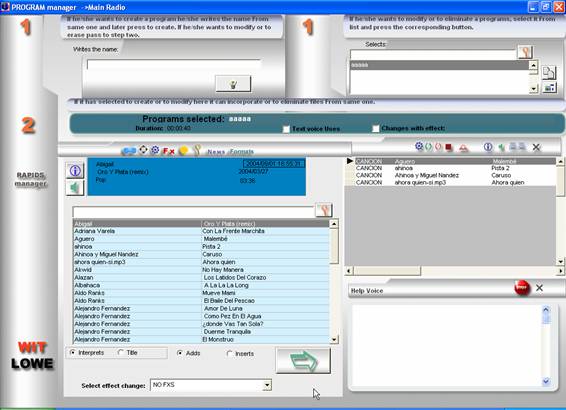
And we can create the sequence of the files that we want
that they reproduce but with the novelty
That we have formats.
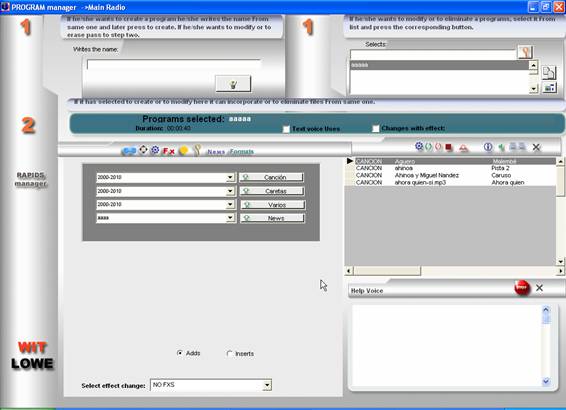
These formats are so that instead of putting a song
concrete, we tell him that it puts a song of the style
HIT, then the player will put a canción of HIT when it reproduces the program.
We have formats in songs, masks, several and news.
We can combine this way fixed files with variables, example
of a program with formats.
1. Mask :
'I radiate Kiss'
2. Format song hit
3 Mask: 'I radiate kiss clasics'
4 Format song clasic
5 Mask: 'I radiate kiss news'
6 Format new last
That is to say we are using a fixed masks, but in those
alone songs indicate this way him the style that we want, every time that repeats
the program, will always be different.
2 Format in
scheduling
We have made a program, but it could serve us as
sheduling.
That is to say that the sheduling, at a certain hour made
this sequence continually
For this, we should go to scheduling and to choose in FORMAT, the name of the program.
And during the time that lasts of that scheduling el format he/she will go repeating continually.
If we only want that he/she reproduces a single time, we should
to place it in programs.
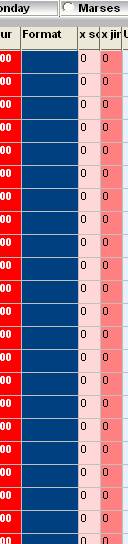
And I list we already have a completely custom sheduling.