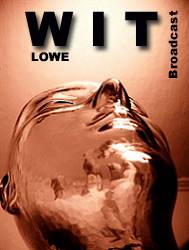
YOU PROGRAM FXS RAPIDS
It GUIDES of USER
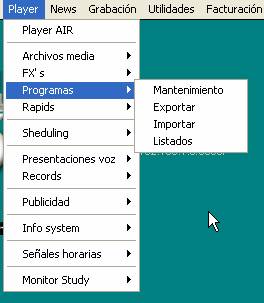
Remote corresponding to Programs Fxs and Rapids
Programs
Maintenance
To export
To care
Listings
Fxs
Maintenance
Rapids
Maintenance
PROGRAMS :
maintenance
A program is a list of files multimedia that you
they will reproduce in a serial way and we put him a name to identify each
one of these lists.
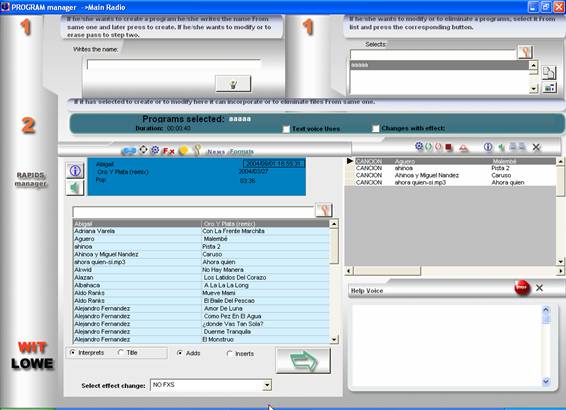
STEPS
1 to to Create a program
1 b to Modify
or to eliminate a program
EMAIL : can send the program for email,
if the program has recorded presentations, we will also be able to send them.
COPY : makes a copy
of the program, for if we want to create another starting from one
BUTTON - :
it eliminates the program or selected programs.
2
Files the program
Here we choose the files that
they will form the program
it uses text voice : it means that what we write in the one
help voice, it will be read for
artificial voices when he/she will reproduce.
Changes with effect: what an and
it will use an insole of FXS so that when they are carried out the mixtures a special efcto it is used.
To select effect change: here we select the name d ela insole
of Fxs that will be used in the changes with effect.
Help voz : in this editor we can write
text that will be read by the artificial voices to the one
I begin of the song if we have the option text activated voice. Or we simply can
to write annotations for the speakers. Annotations are they will be able to be loaded
automatically in the tele-scroll, when we are
reproducing the program.
We will only have to have opened the one
tele-scroll in in pleasure and
to have selected the option to synchronize
with the pleasure.
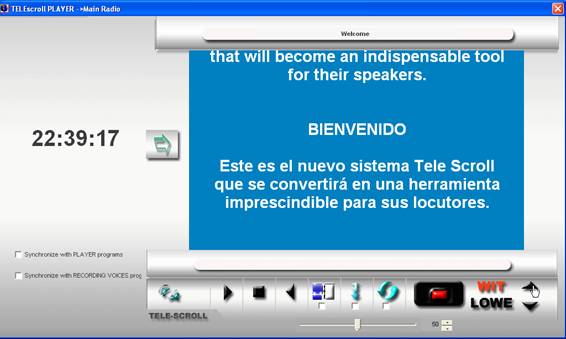
The text that aprecería in the tle-scroll would be what there are
written in the help voice, and it would be loaded automatically
when he/she will reproduce the file in the pleasure.
STOP : it affects to the help
voice, makes that if we load the text in the tele-scroll,
this when he/she finds the mark of the stop, he/she will stop.
FXS: maintenance
The FXS is groups of 10 special goods that we use them
in the pleasure for example and that con the keys of the keyboard F1, F2.F10 can be used.
The Fxs can also be used
when we activate the option change with goods that you enter when making the mixture
two files would use a special effect during the fade
of the files. They can also be loaded in the reproducer of news news impact pleasure.
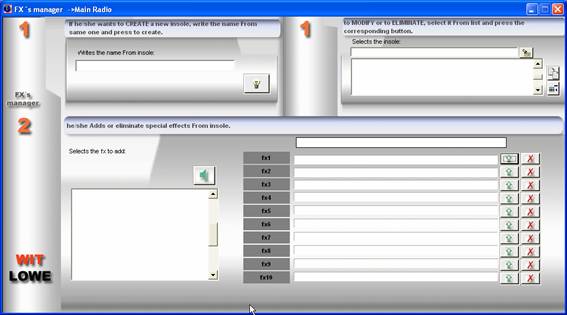
1 A If
we will create a new FXS
1 B to Modify
a FXS: we select of the list the FXS.
2 to Select Fx
Here we have the list of the Fx that we have of high, and we can make the list of
the 10 fx that the FXS will compose
We select the Fx
and we press the arrow
blue that will place it in the selected square.
RAPIDS :
maintenance
A you shave it is the selection of 20 files stocking that you/they will be been able to
to reproduce from the player activating the option rapid player.
The rapids will allow to prepare
of 20 instantaneous files and of easy access that you/they can be we of great
utility when we make emissions in direct.
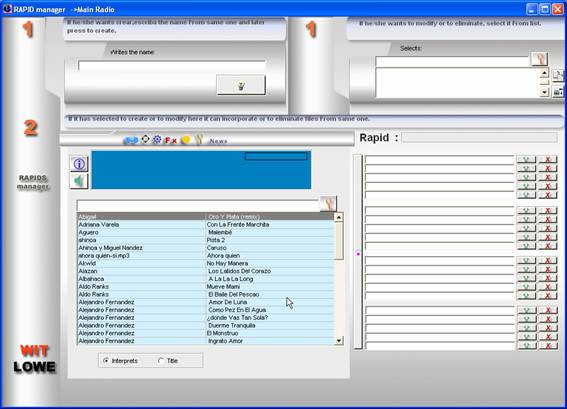
1 to to Create
a you shave new
1 B to Modify
or to already eliminate a rapid existent.
COPY : he/she makes one
it copies of the rapid, to create one new starting from one
existent.
BUTTON - : eliminates the rapid or existent rapids.
2
Files of the rapid
Here we select the files stocking
that they will be part of the rapid.
We select the file and to
continuación presses the blue arrow
so that he/she appears in the selected square.
RAPID
PLAYER
It is the reproducer of the rapids.
To open it we should be in the PLAYER, and to select the option RAPIDS.

It is an instantaneous and RECHARGEABLE reproducer of files
from the same player.
We can also make rapids insoles,
to already have the rapids prepared.
Witàplayeràrapidsàmantenimiento
blue play :
it reproduces
gray play: he/she leaves the rapid
in wait and he/she will reproduce when it finishes the one that is reproducing.
H: it loads the rapid
in the hotzone of the player
N: it loads the rapid
in the next of the player
Rubber to erase: it erases the rapid
It darts blue: it loads the file he/she mediates that we have
pointed out in the half files of the player.
I square white: it loads us a rapid
hole
It rotates: it changes title to interpreter and
vice versa.