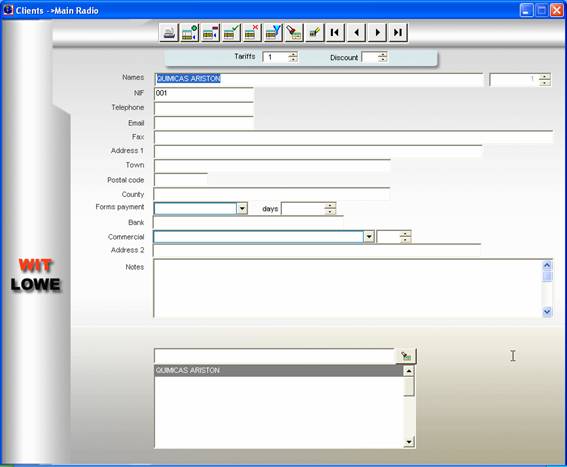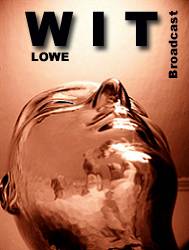
PUBLICITY
It GUIDES of USER
Wit allows us a
control and administration of the contracts of publicity with a great number of
options and posbilidades.
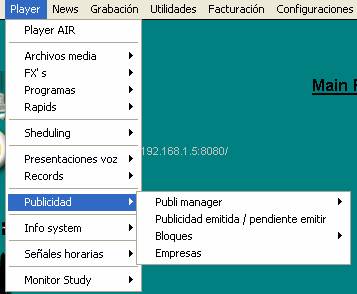
Remote
corresponding to Publicity
Publi manager
Publi manager
For
Blocks
Issued publicity /
slope to emit
Blocks
To consult
Maintenance
Number
jingles of the Block
Companies
PUBLI
MANAGER
In this screen we control all it with respect to the
publicity, their recruiting, emission and billing.
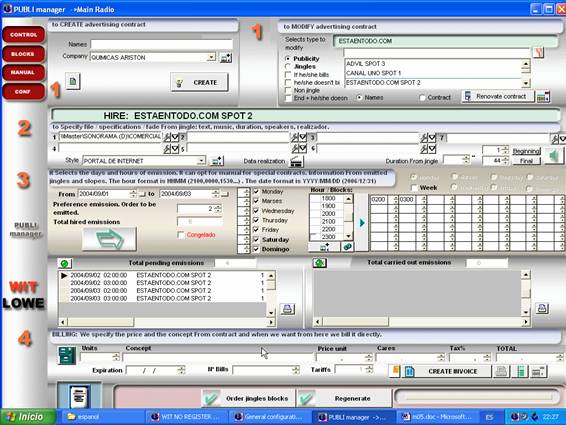
1 to When
we have received the acceptance of a client that he/she wants publicity in our
radio stations, we will create the first thing an advertising CONTRACT. We will put him a
name and then we select the name of this client. If it is a new client
first we should give it of high, we can make them from the button +.
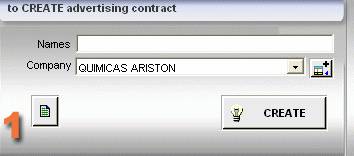
1 b Si what we want is to modify or to eliminate a
I already hire existent, we go here.

We can order them
for :
name
contract number
We also can
to filter them to know those that :
If he/she bills
: that they have already been billed
doesn't bill : that they have not still been billed
Non jingle
: those that have not still been recorded that not
they have sound file.
End + Non factura : that the contract has already been completed, ended and still
it has not been billed.
To eliminate a
contract
Button - : it eliminates the selected contract
Opciónes
Publicidad : it shows us the advertising contracts
Jingles : it shows us the masks and we can
to program the emission of the masks of the radio station as if they were announcements in
the advertising block. It can be useful to promote other programs
of the radio station and to take a control of these promotions.
2 Here specify the sound file of the one
I announce or announcements
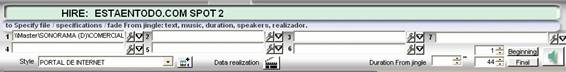
We can make contracts that you contain up to 5 files or
different announcements, there are sometimes campaigns that consist of several announcements
different and that he/she will bill everything together.
We have 5 enumerated fields from the 1 to the 5 where we will put
the route of the sound files. The numbers are important because in the one
following step this I NUMBER it indicated us the file that should be emitted if we use
more than one.
Inicio : we mark the one
beginning of the file, the moment in that he/she will begin to reproduce.
End :
we mark the end of the file, the moment in that he/she will stop to reproduce.
Duration: time that the announcement lasts
When having the possibility
of 5 files, when with the mouse we pulse on each one, he/she makes them to be activated
the beginning data, end, duration of the pressed file.
Monitor Cue: for preescuchar the file
Realization data: we can insert the text of the announcement and data technician so that the one
realizador knows like debit side
to be recorded the announcement.
Estilo : we can specify that type of
I hire it is for example: bar, fashion,
hostelry, drinks that later it will be we useful if we activate the option that
separate the announcements oneself style inside the block, that is to say that
order the announcements of the block so that they separate those that are of oneself
style, whenever you to possible and also keeping in mind the preference of
emission of the client.
This option is activated in:
Witàconfiguracionesàconfiguración generalàpublicidad not
to repeat publicity of the same style
3 specify
days and hours of emission.

Of the day to the one
: Intervals of the days in that it should
to be emitted the contract
Days : we select the days of the week in that it will emit.
Hour blocks:
if we have created blocks to emit the publicity, here we select in that
blocks schedules we will emit the announcement.
When pressing the green play the blocks
selected they pass to the squares, we can also put manually the hours
in the squares. Although this option of being able to him to make manual and not to use those
predetermined blocks, conditioned desde comes Witàconfiguracionesàconfiguración generalàpublicidad in
alone publicity in blocks, that is to say that we could only put the publicity in
the blocks already established.
The contract to emit, as a contract can have up to 5 files, to the right of the square of each
hour we have another square that we can put him an I number from the 1 to the 5 that you
it would correspond to the number of file of the contract, if we leave it blank you
he/she understands that it is the number 1.
Emission preference :si leaves to emit in blocks position that it should
to occupy in relation to other clientes, to be
the first one, second or last.
Total hired emissions : the number of jingles passes
Total emissions pendientes : it indicates us the passes of the contract
still slopes of being carried out.
Total emissions realizadas : it indicates us the passes of the contract that they already have
been carried out or emitted.
Automático : would be to program the emissions in the way
explained previously starting from intervals of days and hours.
Manual : if that that
we want it is to program the emission of the contract in an atypical way from this
option podemos to make it, to go directly
to the blocks and to insert in them the announcement.
4 Billing of the contract.

Here we insert those
data of the billing of the contract the concept and price of the same one.
To create factura : the contract will be billed. We can bill it
when we want, so much to the beginning, between or end of the contract
Once invoice
the contract, modifcar the data of the same one are not been able to. For
to modify them would have to annul the invoice.
Imprimir : it prints the invoice
Comprobante : it prints a voucher of the days
and hours in that the announcements of the contract were emitted
Button - : it annuls the invoice, and it is again
the contract without billing.
5 TO PRINT
contract
![]()
here we can
to print an agreement acceptance so that the firm thing the client, while it is
deacuerdo with the contract. The text of the norms of the contract on the part of the
radio radio station is configured in:
Witàconfiguracionesàconfiguración generalàcontratos
6
Maintenance
![]()
To regenerate :
It eliminates all the data of the list of jingles publicity, and the
it regenerates starting from the data of all the contracts again. It affects to the whole contracts.
To order jingles Blocks: Revises all
the blocks and it reorders the jingles according to the approaches of order of the client and
of separating jingles of the same style inside a block if we have this option
activated. We should keep in mind that the jingles is already ordered automatically
as well as we go creating or modifying the contracts, for what only should
to be made by maintenance reasons or irregularities of the system.
POR BLOCKS
Here we have a form
manual of programming the publicity, it can be useful for radio stations that
require an atypical form or personalized when emitting the publicity.
Both can be used you form at the same time, to use the manual or automatic form (publi
manager).
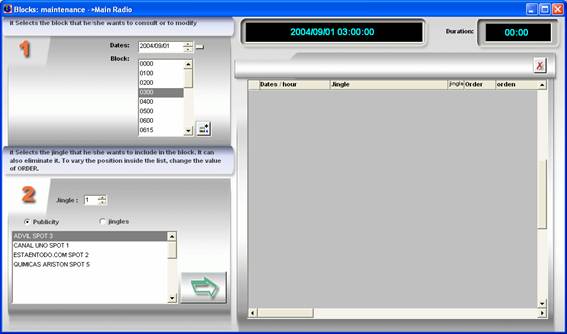
1 select the
it dates and the bloque (we will be able to visualize the content of the one
block)
2 select the announcement or the mask (we insert the mask or announcement in the one
block)
In the one
grid can see like it is compound the block, the announcements or masks that
they form it and la duration of the same one.
PUBLICITY
EMITTED / SLOPE OF EMITTING
Here we obtain reports about the issued publicity and
slope of emitting.
To remember that these data can also be obtained in the one
publi manager. Although here we will be able to obtain global data.
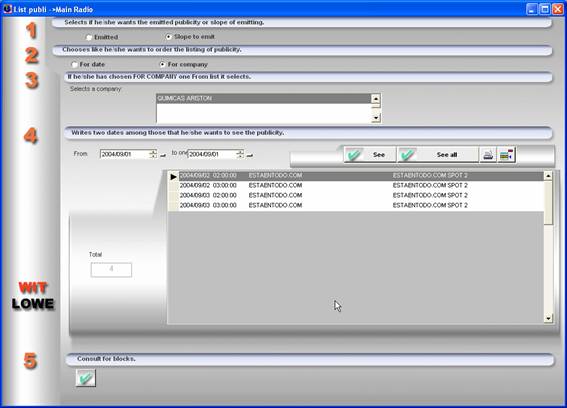
1.
We select the report type
issued publicity or slope
2.
Ordenadar form the report:
For date
For company
3.
If we have chosen for company, the
we select of the list
4.
Interval of Dates of the report
5.
to see all the data of the report of
issued or pending publicity, without any filter
BLOCKS :
maintenance
Creation, modification, elimination and parameters of those
blocks.
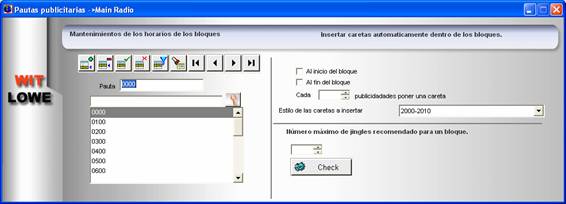
1.
maintenance of schedules of those
blocks. We specify
that hours we want so that you mitan the advertising blocks, we can choose
those that we want to adapt it to our necessities.
2.
To insert masks inside those
blocks
We can tell to Wit
that when it will put an advertising block it puts:
To the beginning of the block
: Before
of beginning a mask
Finally of the bloque : When finishing another mask
Cada : A mask each a certain number of
announcements
Style masks to insert: To select that type
of masks debit side to use.
3.
Maximum number of recommended jingles
for a block. It is
the maximum number of announcements that we want in a block, this figure doesn't limit
it will simply warn us when we exceed ourselves of that number when we are
making high in the publi manager.
BLOCKS :
to check numbers of jingles in the blocks
It is a screen that checks us if we have blocks
advertising with an excess jingles number that overcomes the established value
in the maintenance of blocks.
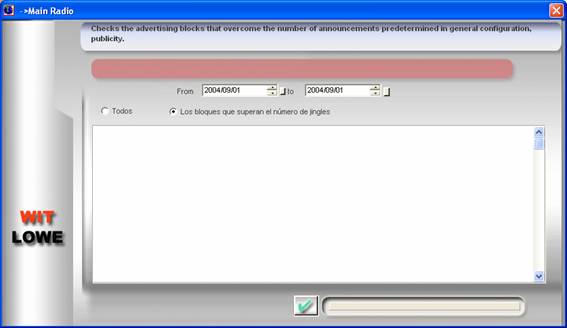
1.
Interval of Dates of the
confirmation
2.
Options of the confirmation
All: will show us the jingles number of all
the blocks
The blocks that overcome the jingles number: it will only show us the blocks that
they overcome the maximum number of jingles specified in maintenance of blocks.
COMPANIES
Creation, modification
and elimination of those
the clients' of the contracts data
Address data, fiscal, commercial, banks, forms of
payment.
Some of the data for example commercial, you form of
payments that should be chosen first should create you in the module of billing
of wit.
Specify the rate of billing, wit it admits up to 10
rates.