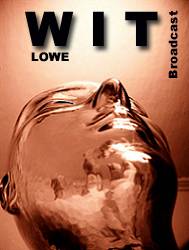
CONFIGURATIONS
It GUIDES of USER
Remote corresponding
to Configurations
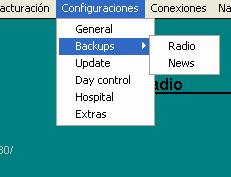
General
Language
Audio
device
Scheduling
Inteligent
mixer
Connections
Voice
Sound
Telephone
Net
Publicity
Accountants
Keys
Security
Logoses
Receipts
Contracts
Data
Fiscal
Publi
manager
Radio
internet
Navigator
Mp3
Fx
Beginning
Meteorology
Compressor
Color
Emails
Backups
Radio
News
Update
Day control
Hospital
Extras
CONFIGURATION
GENERAL: language
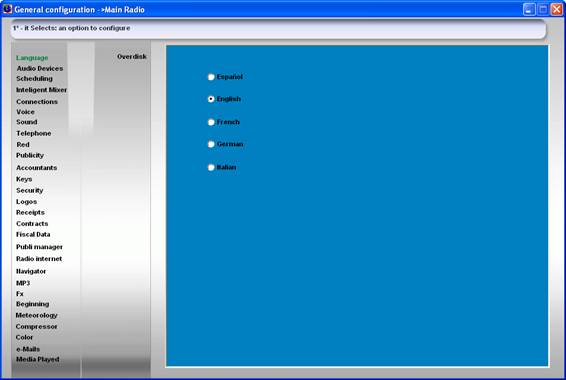
We select the language of the program:
Spanish
English
French
German
Italian
CONFIGURATION
GENERAL: Audio Devices
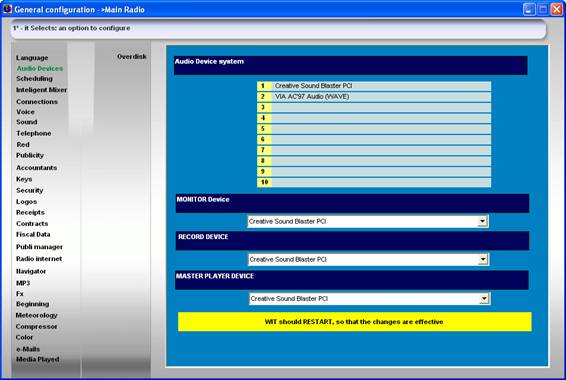
Here
we select the cards of audio that WIT will use, because wit can use all
the cards that you can install in the PC
Audio device system :
it shows us the list of all the available cards
Monitor device :
card that will be used for preescuchas, cue.
Record device :
card that will be used in the recordings
Master player device :
card for the reproduction of the files that you/they come out to the air. Player.
GENERAL CONFIGURATION :
Scheduling
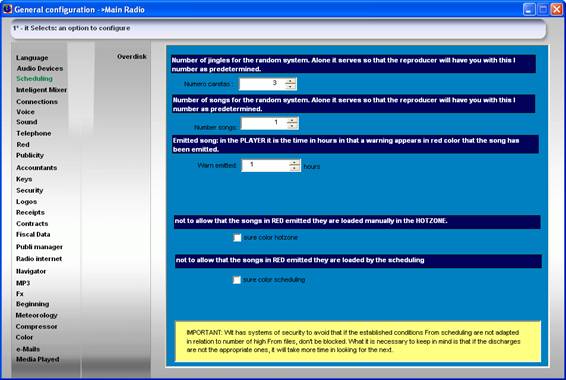
Here
we configure the parameters of the scheduling:
Caretas number: the one
player will open up with this number of masks for the filler
Canciones number: the one
player will open up with this number of songs
for the filler
I warn emitida : When he/she has reproduced
a song this he/she puts on in red. It is the time in that it will remain in red.
Sure color scheduling :
It prevents the songs in red to be loaded in the scheduling.
Sure color hotzone :
It prevents that we can load the songs that are in red in the hotzone of the one
player Sure grupo : To avoid that they repeat
songs of the same group
Player menú : When the sheduling
it is active, the user of the player cannot filter the songs, option is
it allows that it can change the filters imposed by the scheduling.
If the on conditions in the one
scheduling cannot be applied, because for lack of songs, styles, groups,
Wit ignores the parameters.
GENERAL CONFIGURATION :
Inteligent mixer
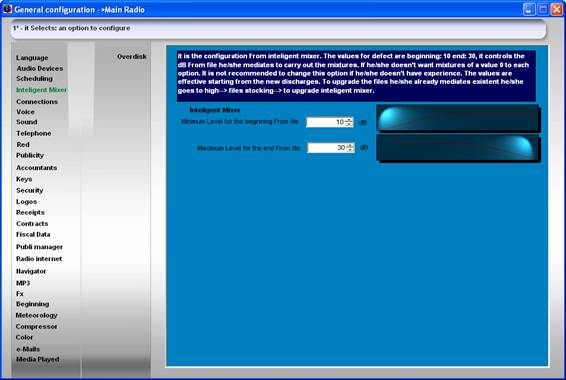
The function
of the inteligen mixer it is to analyze the beginning and final of the files stocking for
to know which is the best moment to carry out the mixture of the song.
Inteligent mixer
it can act in the discharges of files, in the player and in the presentations.
Minimum level for the beginning of the archivo : they are
the dB that should have the file so that he/she begins to reproduce.
Maximum level for the end of the archivo : they are
the dB that should have the file when the mixture begins.
Real it cheats inteligent mixer player : before
of reproducing a file in the player the inteligent mixer it analyzes it, according to those
value previous. IT DOESN'T AFFECT TO THE PUBLICITY.
Real it cheats inteligent mixer present intro outro :
It analyzes the presentations of the songs or programs in the player. If those
recordings are not made with a good level of recording, they can be
cut.
GENERAL CONFIGURATION :
Connections
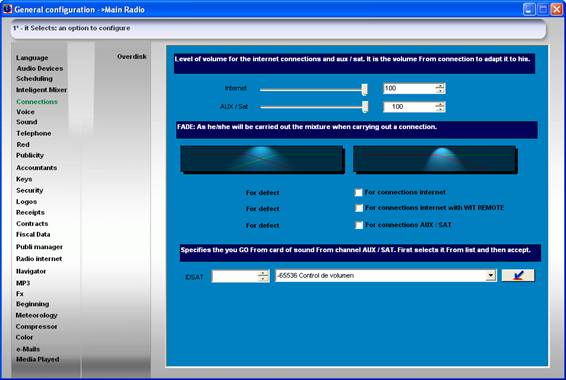
Sound level for the connections
of:
Internet
Aux sat
It is the level of
volume that you/they will have these connections in the player
Fade
It is the form like
the connection will begin
For
defecto mixes the file that you is
reproducing with the connection that begins
The
another form is that it cuts what is reproducing immediately.
We can
to specify the fade form for these connections :
Internet
Wit
remote
Aux sat
GO SAT
It is the channel of the
card of sound that we use for this connection type.
GENERAL CONFIGURATION :
Voice
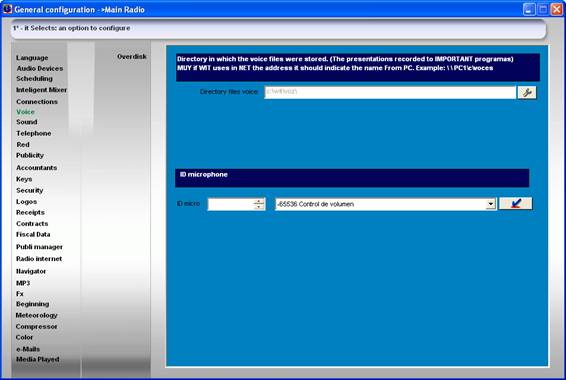
Governing body of voice files
It is the portfolio of the hard disk where those will be stored
presentations of programs and files stocking.
GO microphone
It is the channel of the sound card that we use as
microphone, if the microphone is connected to a table mixer, we will have that
to select the channel of entrance of the table.
We select
the one Goes of the device and next we press to accept.
GENERAL CONFIGURATION :
Sound
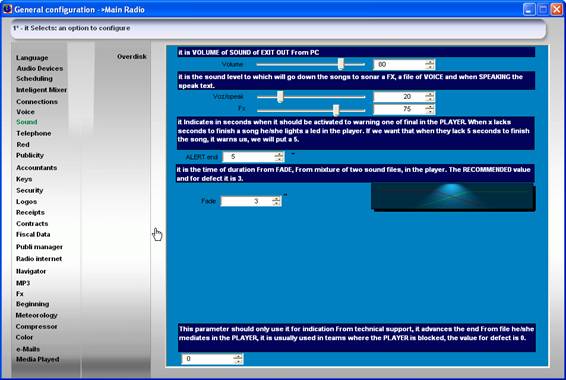
Left out of the PC
: it is the one
general volume of the PC
Level of having lowered Voice Speak Fx : it is the one
level of slope of the music of the player when one of these reproduces
files.
ALERT end : when
lack this seconds to finish the file, you activá the LED in the player of
I warn that it is finishing what is reproducing.
Fade :
When the changes are made in the player, the mixtures, it is the duration of you are
in seconds.
GENERAL CONFIGURATION :
Telephone
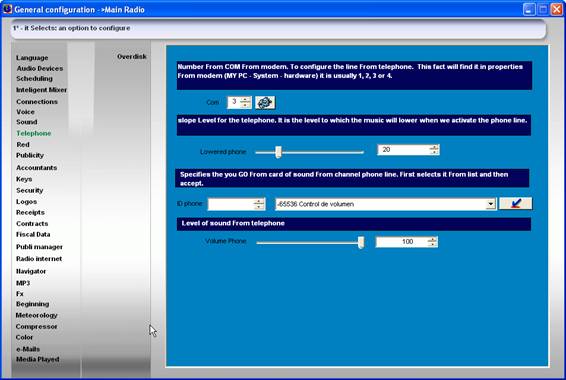
We can
to connect one lines phone to pass calls in direct or to record them.
COM of the MODEM
: it is the number of the com of the one
MODEM that we have installed in the pc. We can find it in MY PC-system-hardware.
PHONE bajada : it is the level that should of
to lower the music when the telephone is activated in the player.
GO PHONE : it is the channel of
the sound card for which the télefono enters, if we have her, if we use
a modém with the com is not necessary.
VOLUME PHONE : it is the volume for the channel of
the line of telephone of the sound card.
GENERAL CONFIGURATION :
Net
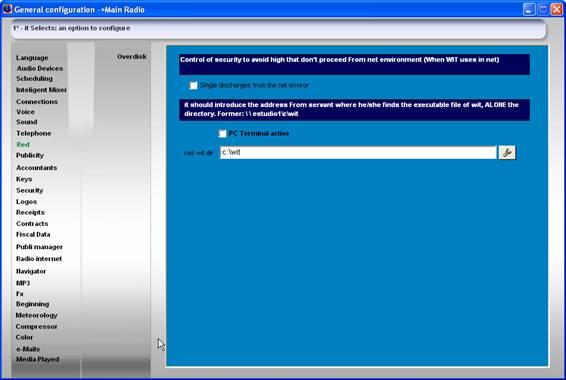
High safe-deposit control from red: environment is
even when we use wit in net, it guarantees us that it will only allow the discharges when
select the file from my net places, that is to say that the route of the one
I file it is in net format.
GENERAL CONFIGURATION :
Publicity
Level emission publicity: It is like the emission is interrupted of the one
player to insert the publicity.
Exact: Short
the reproduction and it reproduces the announcement immediately.
Close: Waits
to that it finishes the file that is reproducing and next it emits the
publicity. It substitutes the file that is in "NEXT." ( RECOMMENDED )
Standard: Loads the announcement
when it is free the "NEXT", doesn't cut neither it substitutes the file
that it is in "NEXT"
Non fade / it mixes in publicity : that
reproduce the complete publicity without mixtures neither fades
Publicity only in bloque : in the publi manager, we only can
to choose the hours of the blocks to insert publicity, we won't be able to choose the
hour that we want. First we will create it in blocks.
High of publicity from files stocking: us
he/she allows to give high of publicity from high of files stocking, if we won't should
to make it from the publi manager.
Not to repeat publicity of the same estilo : in
the blocks the announcements of oneself style that you/they are separate if they are been able to,
so that they don't reproduce two announcements of followed bars for example.
Maximum jingles in bloques : number
maximum of announcements that has to have a block, is not restrictive only us
it will warn that we have exceeded ourselves when we are in the publi manager
GENERAL CONFIGURATION :
Accountants
Those
accountants are the numbers that are applied to the discharges and the billing. Don't modify
these securities if it is not necessary for reasons of he/she begins for example to bill
from zero.
GENERAL CONFIGURATION :
Keys
Some
work of the player and of the tele-scroll they can make with keys of the keyboard or combination
of keys. It is also good us to be able to configure programmable keyboards and
to adapt wit to them.
GENERAL CONFIGURATION :
Security
Dir copy : portfolio where they will be stored
the files of the backup copies
Days of copies
:they are the days in that it will be made in an automatic way a backup copy
of the data of the radio.
It includes all the less data the news that have a
additional module for backup copies.
GENERAL CONFIGURATION :
Logoses
Here we can
to modify the logoses that you/they appear in different parts of the program and
to personalize them.
GENERAL CONFIGURATION :
Receipts
It is the text that
he/she will appear when we primed receipts in the billing. For example norms and
terms of acceptance of the receipt.
GENERAL CONFIGURATION :
Contracts
When we print
a contract in the publi manager this it is the text that he/she will appear to the same one. They would be
the legal norms of the contract.
GENERAL CONFIGURATION :
Fiscal data
Data that
they appear in the billing.
GENERAL CONFIGURATION :
Publi manager
It is the pattern
of the invoices that are used in the publimanger
Classic :
the same one that that of invoices
Publimanager : he/she is a special model for the publimanager
GENERAL CONFIGURATION :
Navigator
Configuration URL :
they are here the bellboys that you/they appear in the navigator, we can redirect their URL
Chat
Forum
Web
To hide URL sweeps: the one
user of the navigator cannot consent to internet addresses
GENERAL CONFIGURATION :
Mp3
When
we record or ripeamos this it is the compression quality that will be used.
GENERAL CONFIGURATION :
Fx
You mix changes with goods : if in the player
we have activated option is when they mix two files during the mixture
he/she reproduces a fx.
This option allows us to exclude the one
effect when the file that he/she comes is a song, mask, publicity or several.
And this way better to adapt it to our necessities.
GENERAL CONFIGURATION :
Beginning
Options that are given to determine
as beginning the program.
When opening wit that
go automatically to the player
That also the one
player starts
That it doesn't emit the publicity
slope in an automatic way.
GENERAL CONFIGURATION :
Meteorology
This option
he/she allows to be possible to visualize the temperature and time of our city.
To activate the data of meteorology station :
that these data are visible in the player, he/she opens a small screen.
Code html : we hit the code that gives us here
the information of our city.
For
example can go to www.wunderground.com, to look for our
city, to select the pattern weather Sticker and to hit their code here.
Or if we have another supplier,
to hit their code.
GENERAL CONFIGURATION :
Compressor
The compressor
it corrects us the sound differences among the files of audio, some can
to have been recorded with more recording level that others. The compressor
it corrects these differences on time real in the player.
To the inciar the player active compressor :
to the inciar the palyer that the compressor is activated automatically.
Level precision and quality :
to more quality the compressor consumes more resources
It lowers
quality
He/she mediates
quality
High
quality
Exit volume : volume
of the audio of exit that will take like reference. We will find it of great help
to configure the gain level for example in the emission for internet.
Option compressor visible : that
from the player we can activate or to disable the compressor.
GENERAL CONFIGURATION :
Color
Here we can
to select the colors of the panel of selection of the files stocking and of the one
player.
GENERAL CONFIGURATION :
emails
To use
the functions of wit email, we should configure the access to our servant
pop of electronic mail.
From yam : it names
that he/she will appear as remittent
From email : the one
email of the sender
SMTP HOST : it consults
to their supplier
SMTP port : it consults
to their supplier. It is usually the 25
Authlogin : if their supplier requires countersign
User : it names
of user (it consults to their supplier)
Password : countersign of the mail (it consults to their supplier)
BACKUPS: radio
Here we can
to carry out backup copies of the data of the radio in which we are.
1
We have the list of the copies
already made, it dates and location
2
Governing body where he/she will be carried out the
it copies. To begin copies the copy ago
3
Governing body from where we want to recover
the data of a copy. To restore, it recovers the data.
We can recover all the data or simply the module
that we select.
The copies
safe-deposit they can be programmed to be made automatically in:
Witàconfiguracionesàgeneralàseguridad
BACKUPS: news
Here we can
to carry out backup copies of the data of the news, the data of the news
they are comunes to all the radios.
1
We have the list of the copies
already made, it dates and location
2
Governing body where he/she will be carried out the
it copies. To begin copies the copy ago
3
Governing body from where we want
to recover the data of a copy. To restore, it recovers the data.
UPDATE
Use
this alone option for indication of the support
technician. A wrong use can take him to lose its data and to that wit causes
errors in their operation.
DAY CONTROL
In this
screen has tasks that can be him very useful to make them
daily.
1
Check errors :
listing of the last errors that has registered wit. In the system.
2 Check scheduling : it checks that the parameters of the one
scheduling is correct and that
incidences can cause.
2
Check files :
it checks that the routes of the files stocking are valid
3
4
Check publi record: it lists us the contracts of
publicity that you/they should be emitted and they don't have the file of the jingle, or that
they have not still been recorded.
HOSPITAL
Use this
option after an electric power loss or an abrupt stop of the computer.
If when starting WIT they leave errors of the type "open table ", "MDX."
Select the radio or news, and pulse
on repairing.
EXTRAS
This option
it is for if it has special modules that have been designed for you,
from here it can execute them.